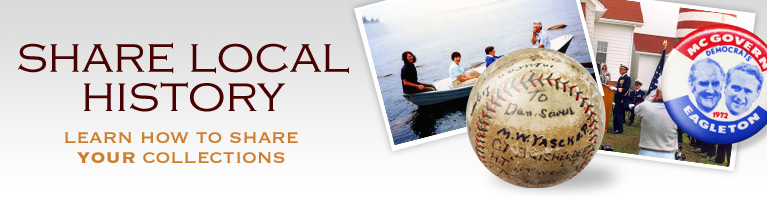The following provides an overview of the ways that organizations, community teams, individuals, and other partnerships can use Maine Memory Network (MMN) to share their history. Maine Historical Society (MHS) provides extensive support, training, and grant opportunities to help plan and implement these projects.
Sharing Collections
Becoming a Contributing Partner (CP) enables organizations and individuals to digitize, catalog, and share their historical collections online. This is the building block for all participation in MMN, and the foundation for all other projects. MHS has developed extensive guidelines, standards, and supporting materials to support organizations that contribute. The basics:
- Who can contribute: Any organization or individual with historical items or collections related to Maine. Many organizations that don't have their own collections (e.g. schools and libraries) partner with collecting organizations in their communities (e.g. historical societies) to get local collections online.
- What materials go on Maine Memory: Primary sources related to Maine history—digital copies of original historical photographs, documents, records, letters, journals, objects, ephemera, etc.—are the foundation of MMN. We do not use photocopies, reproductions, or published secondary material (e.g. newspapers).
- How it works: An organization or individual fills out an application to become a Contributing Partner. We then create an account for the organization or individual that provides access to the tools needed to upload, catalog, and manage items. Training and support is provided throughout the process. Application for Organizations. Application for Individuals.
- What it looks like: Each item contributed to MMN has two key components: (1) a high resolution scan or digital image, and (2) a catalog record that includes historical context and archival information. See examples.
- Next steps:
- Visit the CP Quick-Start Guide to see how it works.
- Sign up to become an Organizational Contributing Partner, or
- Sign up to become an Individual Contributing Partner or send in your first item.
Building an online exhibit
Maine Memory offers flexible tools that enable contributors to create exhibits using their uploaded items to tell stories that explore topics, themes, and events in their community's history. The basics:
- Who can build an exhibit: Contributing Partners (CPs), Students working with CPs, Community teams/organizations that include CPs. If there aren't currently any CPs in your community (see List of CPs), reaching out to a local historical organization with an idea for an online exhibit is a great way to get your community involved in MMN.
- What you need: A story you want to tell, enough reliable information to tell that story effectively, and primary source material that grounds and illustrates the story.
- How it works: There are many ways to create an exhibit. Organizations can create new online exhibits from material they plan to digitize, they can digitize physical exhibits that have been created and displayed locally, or they can create an exhibit that draws from and provides interpretation on the 45,000+ items already in Maine Memory.
- What it looks like: Contributors use two tools to create online exhibits: Maine Memory's Album tool enables CPs to create slideshows that combine items in the MMN database with interpretive text. Our ExhibitBuilder tool provides more options in how stories are presented, enabling CPs to add photos that aren't in the MMN archive, and to arrange text and images flexibly. Online exhibits also can include audio and video. See examples.
- Next steps:
- Contact MHS staff to discuss your exhibit idea. We'll help you determine the best approach to your project and how to get started.
Building a website
Maine Memory also allows contributors and community teams to build their own websites.
- Who can build a website: CPs can build websites that share information about their organization, collections, and programs, and provide a jumping-off point to their material on Maine Memory. Community teams can use these tools to gather and provide centralized access to a wide variety of information about their local history.
- How it works: Maine Memory offers SiteBuilder, a tool that makes it simple for Contributors to build, maintain, and add to their website. CPs choose a template (e.g. color and layout), add text, and insert and arrange images, links, and other materials from MMN's digital archive and elsewhere.
- What it looks like: See examples of websites created by other organizations and community teams.
- Next steps:
- Contact MHS staff to discuss your website idea. If you are currently a CP, we'll get you the tools and training you need to get started. If you are a community interested in creating a website about your town's history, we'll direct you to the support and programs that will help you get started.